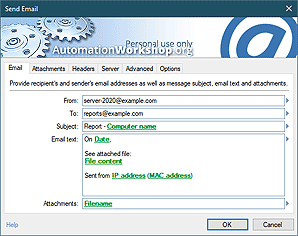WebDAV Watcher
Automation Workshop Free Edition comes with a Trigger that can scan a directory on a WebDAV server regularly for new, modified, or deleted files. It also can watch for file size or file count.
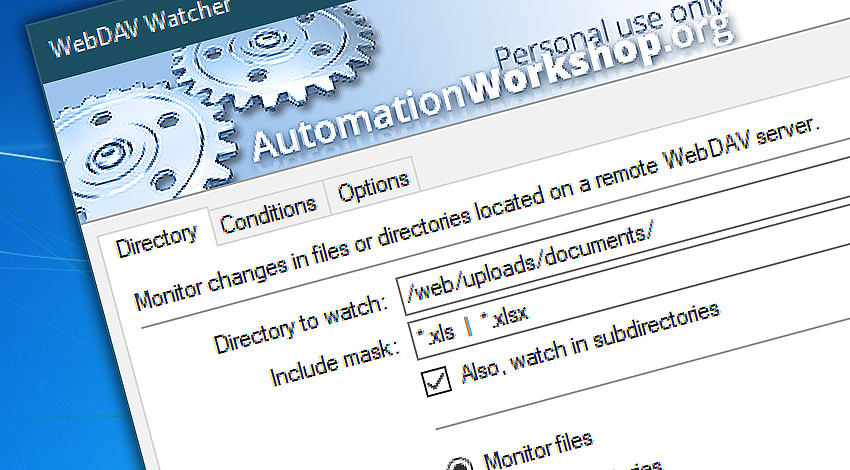
When WebDAV publishing is enabled on IIS that runs on Windows Web Server, it is possible to watch and monitor files on the server's directory using File & Folder Watcher Trigger. However, if WebDAV is hosted on Linux, the only option is to watch the remote directory from Windows machine using WebDAV Watcher.
When predefined changes occur on the server, namely, a new file appears, or if file is modified, the Trigger starts an automated Task, that processes the file, by downloading it, by parsing using built-in Text Actions, or by sending it as an email attachment.
WebDAV Watcher features…
- Monitor a folder on WebDAV server, then download a file, parse it and send by email.
- Watch for various filesystem events (new, modified, deleted, file size, file count), and perform custom Actions.
- Monitor WebDAV server file and directory availability, or audit folder contents regularly with the rules defined in easy-to-use GUI.
Detailed help…
- Overview · more information about WebDAV Watcher.
- Directory · define the directory and other parameters for the monitored server.
- Conditions · specify conditions, on which a Task must be launched.
- Options · allows fine-tuning timings, and enabling debug mode.
yet efficient!
- November 26, 2024
Automation Workshop Free Edition v8.5.0 debuts Performance profiles, 6 new Actions for remote servers, adds wildcard-based file and folder exclusions, and numerous other features, fixes, and improvements. - March 20, 2024
Automation Workshop Free Edition v7.6.0 brings new and improved Actions, new remote features, multiple bug fixes. Numerous interface and security improvements. - May 26, 2023
Automation Workshop Free Edition v7.0.0 offers new actions for managing Windows services and applications, enhanced FTP/cloud operations, UI fixes, and improvements in the Variable Wizard and Advanced Fallback handling.
Thank you for the wonderful free software that makes my work much easier.—Linda F.
0.021 · 3.500
0.7 · 7.5