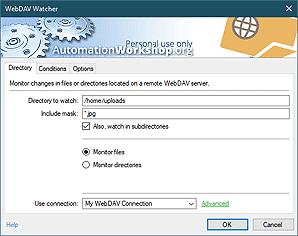Trigger Manager
View, Manage, sort, and filter all the Triggers in one place. See the next execution schedule dates and times for any period.
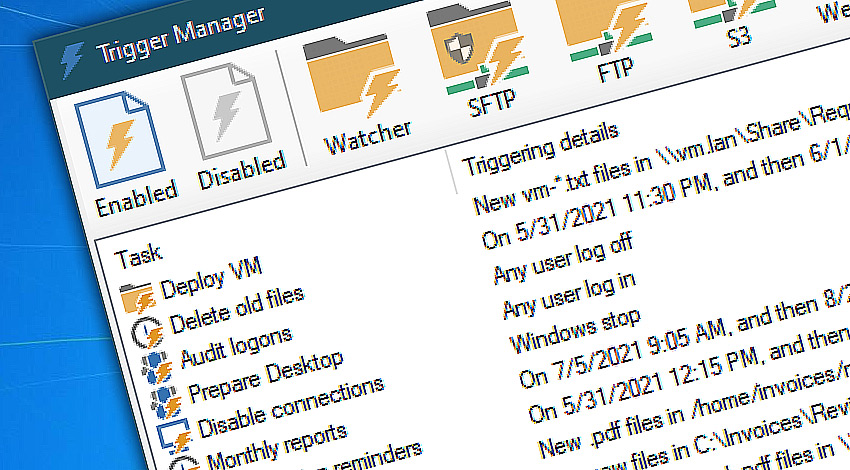
When you have a lot of automated workflows with automatic task triggering, a tool where all launch conditions are grouped together comes in handy. The Trigger Manager enables you to easily manage all your start conditions from one simple interface.
If you need to know which of the Tasks have automated Triggers enabled, you can use the Task Finder to filter our Tasks by a particular Trigger. On the other hand, the Trigger Manager allows you to view and manage even more information from one simple interface. For example, you can get a complete list of all upcoming Task Scheduler runs for a selected period of time.
Highlights…
Trigger Manager allows to quickly find Triggers.
- Access complete triggering information for multiple Tasks.
- View all upcoming launch times for a particular period.
- Filter Triggers by their state (enabled/disabled), by their Trigger type, or by date.
- Navigate to Tasks quickly based on their Triggers.
- Use the Quick Filter feature to find a Task or Trigger by typing a full or partial name, date, or any other text.
Beyond the local?
Remote Trigger Manager allows you to view details about all your Triggers, including previous and next execution dates/times. Additionally, you can filter Triggers by their state, next execution dates, and through full-text search · Remote Tools · Schedule remote Tasks
More help…
Visit detailed online help knowledge base:
- Trigger Manager · using Trigger Manager to quickly locate the necessary Task.
best choice!
- November 26, 2024
Automation Workshop Free Edition v8.5.0 debuts Performance profiles, 6 new Actions for remote servers, adds wildcard-based file and folder exclusions, and numerous other features, fixes, and improvements. - March 20, 2024
Automation Workshop Free Edition v7.6.0 brings new and improved Actions, new remote features, multiple bug fixes. Numerous interface and security improvements. - May 26, 2023
Automation Workshop Free Edition v7.0.0 offers new actions for managing Windows services and applications, enhanced FTP/cloud operations, UI fixes, and improvements in the Variable Wizard and Advanced Fallback handling.
Automation Workshop is a magic that in my view is one of the very best!—Kenny A.
0.022 · 0.000
0.7 · 7.5