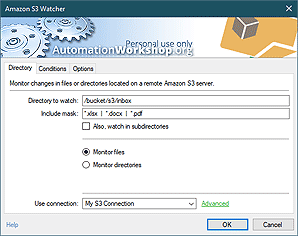SFTP Watcher
SFTP Watcher is a freeware file monitor, that launches automated Tasks on various events at remote SFTP or SCP server, namely, when a new file appears, when file is being changed, or deleted, also, on file size or count of the files.
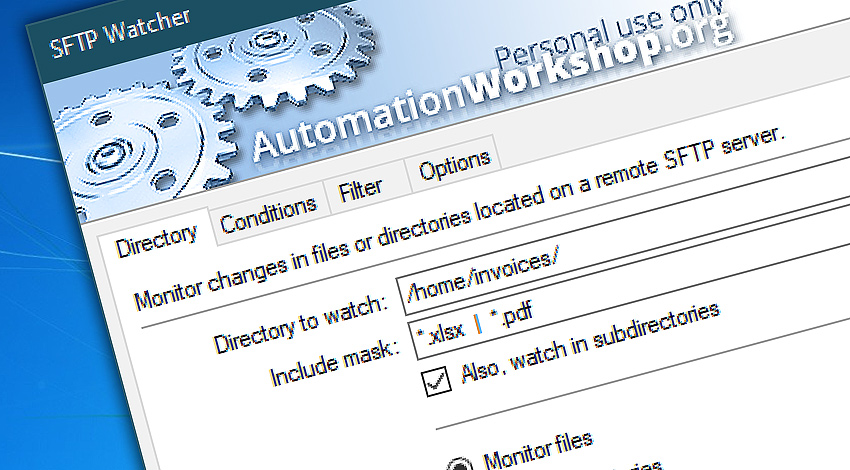
One of many Triggers of Automation Workshop is SFTP Watcher. It allows creating scheduled and automated Tasks that involve remote SFTP or SCP servers. It connects to the servers automatically to scan for new, deleted, removed files, as wall as, it looks for predefined file count or size in the server.
Once the user's defined event occurs, the Trigger launces an automatic Task, that performs automated steps, such as, upload, download of files, synchronizing directories, even sending a just downloaded file as email attachment.
SFTP Watcher features…
- Monitor SFTP server for various file or directory events, and launch a Task to process the file.
- Watch a directory on SFTP or SCP server for new file, process it with Text Actions, and send results to email.
- Scan an SFTP server for file changes, and make a custom log about events, or send the events to the email in real-time.
Detailed help…
- Overview · general information about SFTP Watcher, and more usage examples.
- Directory · help on directory name, include mask, and monitoring object.
- Conditions · info about Watcher rules and events.
- Filter · include and exclude filters based on Linux permissions and owners.
- Options · article about polling interval, additional delays and debug mode.
Note
- While Automation Workshop is 100% free for personal use, some advanced automation features such as SFTP Watcher require a license.
Consider purchasing a Personal use or Commercial use license. - Alternatively, become a patreon to unlock the unlimited app experience.
of the best!
- November 26, 2024
Automation Workshop Free Edition v8.5.0 debuts Performance profiles, 6 new Actions for remote servers, adds wildcard-based file and folder exclusions, and numerous other features, fixes, and improvements. - March 20, 2024
Automation Workshop Free Edition v7.6.0 brings new and improved Actions, new remote features, multiple bug fixes. Numerous interface and security improvements. - May 26, 2023
Automation Workshop Free Edition v7.0.0 offers new actions for managing Windows services and applications, enhanced FTP/cloud operations, UI fixes, and improvements in the Variable Wizard and Advanced Fallback handling.
Automation Workshop is a great product—I love it.—Glenn N.
0.022 · 0.000
0.7 · 7.5