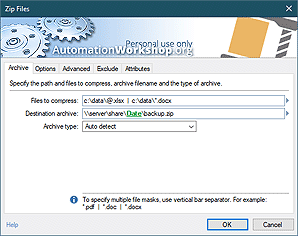Queue Manager
Queue Manager shows user automated Tasks that are waiting for execution, being currently executed or recently completed. It provides user real-time overview and control over automated processed.
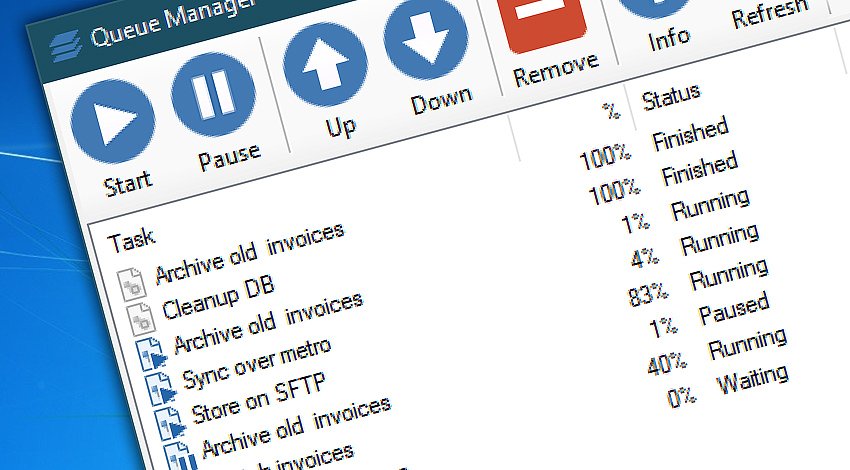
Queue Manager allows user to immediately start queued Task or pause already running Task. Also the Task sequence can be changed. User may choose to remove the Task from the queue, if necessary.
Queue Manager displays the list of Tasks, their completion rate and status as well as elapsed time since the Task has been started. User may click on the any Task to see more details such as Task name, path, status, time when it was queued, actually started and finished with accompanying details.
Highlights…
Queue manager provides real-time information and management options for running Tasks.
- Monitor automated Tasks ir real-time as they get queued, executed and completed.
- Start, pause or stop Tasks at any time.
- Manually move Tasks up or down in the queue, assigning them higher or lower priority.
- Get more detailed information on any running, finished and queued Tasks.
- Set the maximum number of simultaneously running Tasks.
Beyond the local?
Remote Queue Manager enables you to oversee and manage running/queued Tasks on your machines located on LAN and the internet · Remote Tools · Schedule remote Tasks
More help…
Visit detailed online help knowledge base:
- Queue Manager · on managing current Tasks.
- Toolbar · start, pause, stop Tasks or change their order.
- Tasks pane · shows Task, completion status, running time.
- Status bar · shows relevant Task statistics.
of the best!
- November 26, 2024
Automation Workshop Free Edition v8.5.0 debuts Performance profiles, 6 new Actions for remote servers, adds wildcard-based file and folder exclusions, and numerous other features, fixes, and improvements. - March 20, 2024
Automation Workshop Free Edition v7.6.0 brings new and improved Actions, new remote features, multiple bug fixes. Numerous interface and security improvements. - May 26, 2023
Automation Workshop Free Edition v7.0.0 offers new actions for managing Windows services and applications, enhanced FTP/cloud operations, UI fixes, and improvements in the Variable Wizard and Advanced Fallback handling.
Automation Workshop is an awesome piece of software. It will save us thousands of man hours this year alone!—Chuck W.
0.022 · 0.000
0.7 · 7.5