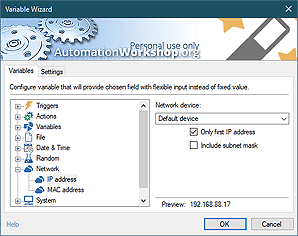Events
Most processes in Automation Workshop are logged as Events. An Event can provide information on process start and completion. Event codes indicate whether the operations have finished successfully, had some problem or failed.
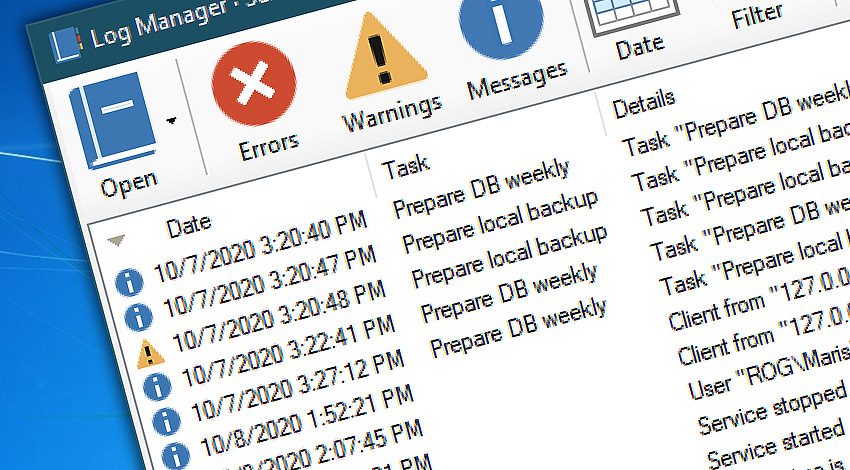
Event ID
Events occur when using Automation Workshop. These events are triggered both by graphical user interface and automatic Task execution.
- Event 1380 · Capacity limits have been reached (reported by Automation Workshop).
- Event 2380 · Capacity limits have been reached (reported by Service).
- Event 1390 · Automation Workshop update available.
- All Events · detailed list of all Automation Workshop events.
Log Manager
Log Manager can really boast its logging capacities. Besides of log pane readily available in Automation Workshop manager interface, there are also options for logging data from particular Task or group of Tasks as well as common log. From most general data to most detailed debug information—it all can be stored according to specified logging level.
2,839,523
We're growing fast. Thank you!
Your PC automated!
Recent news
- November 26, 2024
Automation Workshop Free Edition v8.5.0 debuts Performance profiles, 6 new Actions for remote servers, adds wildcard-based file and folder exclusions, and numerous other features, fixes, and improvements. - March 20, 2024
Automation Workshop Free Edition v7.6.0 brings new and improved Actions, new remote features, multiple bug fixes. Numerous interface and security improvements. - May 26, 2023
Automation Workshop Free Edition v7.0.0 offers new actions for managing Windows services and applications, enhanced FTP/cloud operations, UI fixes, and improvements in the Variable Wizard and Advanced Fallback handling.
Automation Workshop is both free and priceless at the same time.—Tete A.
Last updated: November 26, 2024
Mar 30, 2025 · 21:19
0.022 · 4.500
0.6 · 7.5
0.022 · 4.500
0.6 · 7.5