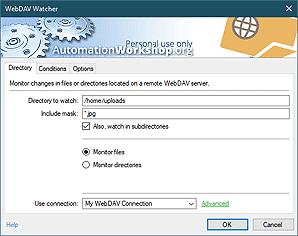Elegant variables
The Variable category features Actions that allows to extend the data flow among Actions as well as to perform math operations on arbitrarily large numbers and variables.
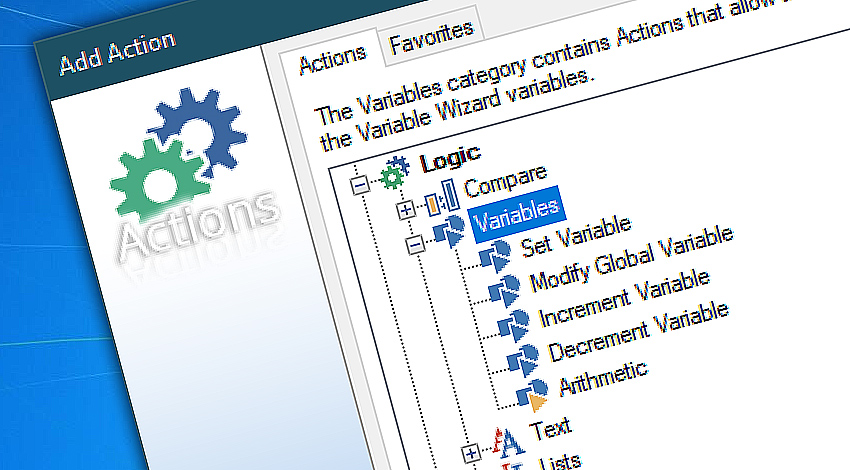
Custom variable names can be of any length and support unicode characters, allowing to apply truly versatile naming schemes for dynamic context-specific values. When using variables for storing numerical data, it is possible to store, increment or subtract very small and very large numbers, both positive and negative. Scientific or exponential notation is supported as well.
Detailed help…
- Set Variable · create or update a variable with a specified value.
- Append to Variable · adds text to the beginning or end of a variable.
- Modify Global Variable · allows changing values of global variables.
- Increment Variable · add a number to numeric variable.
- Decrement Variable · subtract a number from numeric variable.
- Arithmetic · perform basic arithmetic operations.
Variable Actions…
Set Variable allows to create or update a custom variable and write a value into it.
Append to Variable is used to prepend or append text to existing variable. The text can contain Unicode symbols and other variables.
Modify Global Variable Action is used to change a value of a global variable. The changed value is then visible to all Tasks or workflows on a single server or workstation. To create or modify global variables manually use the Global Variables Manager.
Increment Variable adds a specified amount to variables that contain numeric value.
Decrement Variable subtracts a specified amount from variables that contain numeric value.
Arithmetic performs basic arithmetic operations—addition, subtraction, multiplication, division, square root, and modulo operations. Every operation supports extremely large numbers while maintaining precision.
best choice!
- November 26, 2024
Automation Workshop Free Edition v8.5.0 debuts Performance profiles, 6 new Actions for remote servers, adds wildcard-based file and folder exclusions, and numerous other features, fixes, and improvements. - March 20, 2024
Automation Workshop Free Edition v7.6.0 brings new and improved Actions, new remote features, multiple bug fixes. Numerous interface and security improvements. - May 26, 2023
Automation Workshop Free Edition v7.0.0 offers new actions for managing Windows services and applications, enhanced FTP/cloud operations, UI fixes, and improvements in the Variable Wizard and Advanced Fallback handling.
Been using Automation Workshop for a while now and find it indispensable. Job well done!—Bob G.
0.022 · 0.000
0.7 · 7.5