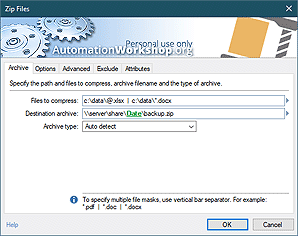Service auto-management
Service Actions enables you to create fully automated workflows that monitor and manage Windows services/drivers.
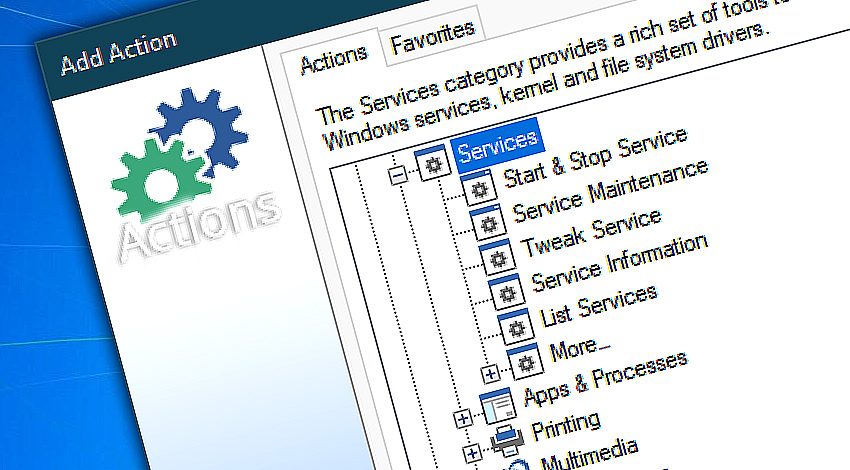
Automation Workshop Free Edition incorporates a selection of Actions and a Trigger, simplifying the automation of tasks related to your Windows services. Creating monitoring and management workflows is facilitated by intuitive no-code graphical interface tools.
Besides automating Windows services, Automation Workshop can easily handle Kernel and Filesystem drivers. All the service related Actions and the Trigger are fully compatible with Windows drivers.
Detailed help…
- Start & Stop Service · start, stop, and manage services.
- Service Maintenance · install and uninstall services.
- Tweak Service · change the startup type of a service.
- Service Information · query service details.
- List Services · get a list of services and drivers.
Service Actions…
Start & Stop Service allows you to automate Windows service management, such as starting, stopping, restarting, pausing, and so on.
Service Maintenance Action allows Windows service installing and uninstalling, as well as sending custom control codes to services and drivers.
Tweak Service automates changing of the service startup types—automatic, manual, disabled, or delayed.
Service Information provides important information about Windows services and drivers to other Actions.
List Services creates a snapshot of all Windows services or drivers. The created list can be processed with Loop Actions.
Service Monitor…
- Overview · a Trigger that can actively monitor Windows services.
- Service · choose a service and its status to monitor.
- Conditions · set the initial delay and retrigger settings.
- Options · further finetune service and driver monitoring.
of the best!
- November 26, 2024
Automation Workshop Free Edition v8.5.0 debuts Performance profiles, 6 new Actions for remote servers, adds wildcard-based file and folder exclusions, and numerous other features, fixes, and improvements. - March 20, 2024
Automation Workshop Free Edition v7.6.0 brings new and improved Actions, new remote features, multiple bug fixes. Numerous interface and security improvements. - May 26, 2023
Automation Workshop Free Edition v7.0.0 offers new actions for managing Windows services and applications, enhanced FTP/cloud operations, UI fixes, and improvements in the Variable Wizard and Advanced Fallback handling.
I love the Automation Workshop. Its so easy to use. It's one of the few products that really delivers what it promises.—Jayne B.
0.004 · 4.000
0.6 · 7.5