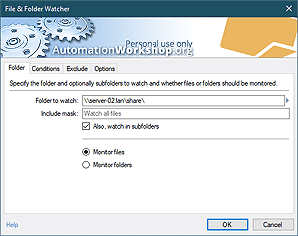Smart printing
Printing Actions allows automatic file printing by requesting the associated program to open and print the file on default printer.
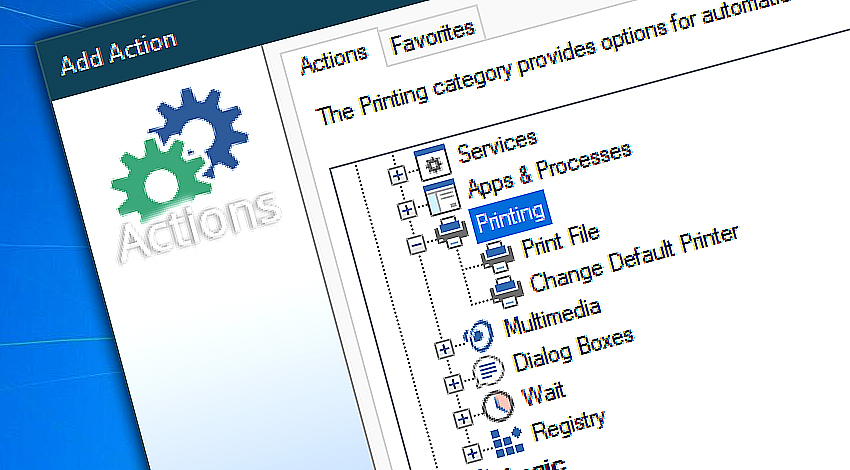
Experience automation benefits by utilizing amazing printing of your documents using a no-code solution. Say goodbye to the tedious, time-consuming task of manual printing. Enjoy increased efficiency and productivity as your documents are printed in a fully unattended mode.
Print File Action (coupled with the Change Default Printer Action) can print every printable format as long as the associated applications are installed. Formats range from popular Adobe PDFs to Word documents and go as far as professional graphic file formats of various kinds.
Although you can automatically print many things with Print File Action, we suggest you consider responsibly what will be printed. Excessive paper use may negatively impact the environment.
Detailed help…
- Print File · requires applications to print files of associated type.
- Change Default Printer · switch printers within automated workflow.
Print Actions…
Print File automatically prints the documents on the default printer.
Change Default Printer instructs Automation Workshop to use a different printer.
- November 26, 2024
Automation Workshop Free Edition v8.5.0 debuts Performance profiles, 6 new Actions for remote servers, adds wildcard-based file and folder exclusions, and numerous other features, fixes, and improvements. - March 20, 2024
Automation Workshop Free Edition v7.6.0 brings new and improved Actions, new remote features, multiple bug fixes. Numerous interface and security improvements. - May 26, 2023
Automation Workshop Free Edition v7.0.0 offers new actions for managing Windows services and applications, enhanced FTP/cloud operations, UI fixes, and improvements in the Variable Wizard and Advanced Fallback handling.
Automation Workshop improved both my productivity and computer reliability—unnecessary delays are effectively excluded!—Matt R.
0.021 · 0.000
0.6 · 7.5