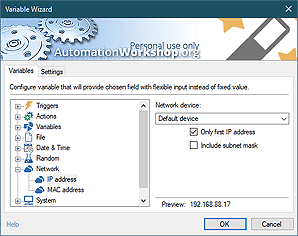Multimedia
Multimedia category contains Actions that can play audible system alerts or audio files. Audible alerts are good means to attract user attention. However, they depend on configuration of sound settings and rely on the presence of user. For important notifications it is best to complement audible alerts with other types of notifications, such as email.

Automated IT processes rarely require human presence, but, when they do, it might be important enough to use immediate means for attracting user attention including audible alerts and prerecorded messages.
Detailed help…
- Text to Speech · automatically convert text into voice.
- Play System Sound · plays a sound from Windows sound scheme.
- Play Audio File · plays a specified audio file.
Multimedia Actions…
Text to Speech automatically converts text into voice using an advanced speech TTS engine to read text out loud. Speaks in 35+ languages.
Play System Sound plays the selected notification from the Windows sound scheme. If the system sound scheme is changed by user, the notification sound changes as well.
Play Audio File plays the specified audio file in WAV format. The audio file can be played in background (while the Task continues with following Actions) or the Task can wait for the end of playback to continue.
- November 26, 2024
Automation Workshop Free Edition v8.5.0 debuts Performance profiles, 6 new Actions for remote servers, adds wildcard-based file and folder exclusions, and numerous other features, fixes, and improvements. - March 20, 2024
Automation Workshop Free Edition v7.6.0 brings new and improved Actions, new remote features, multiple bug fixes. Numerous interface and security improvements. - May 26, 2023
Automation Workshop Free Edition v7.0.0 offers new actions for managing Windows services and applications, enhanced FTP/cloud operations, UI fixes, and improvements in the Variable Wizard and Advanced Fallback handling.
Automation Workshop has powerful features and almost limitless possibilities under the hood.—Quinn A.
0.023 · 0.000
0.6 · 7.5